How Can We Help?
Features
Info Banner
The main banner can contain any important information and links.

Future Trends
- The Future Trends section displays the trending career domains and roles along with their expected growth.
- Click on any of them to view a detailed page.

- In this page, you can view the yearly growth chart as well as the job role stats for the selected domain.

Featured Jobs & Internships
- A list of recommended jobs and internships is displayed.
- Click Apply to submit your application with one click.

Competitions
- View a list of the latest competitions – events in which you can participate and earn points.
- Click on any competition to view its details and related activities.

Courses/Modules
- A list of enrolled courses is displayed.
- Click View All to view the expanded list.
- Click on any course to view the course details.

WOW Studio
- Curated posts from MEC faculty, alumni and industry professionals
- Click View All to open the MEC Studio page.
- Click on any post to open the detailed view and interact with it.

Reels
- List of short informative videos
- Click any video to play it.
- The menu at the bottom of each video offers three options:
- Download – Download the video to your device in .mp4 format.
- Playback speed – Adjust the playback speed.
- Picture in picture – Open the video in a floating window.
- Click on the arrow to open the Reels page.

Community Posts
- View the most recent Community posts – content posted by other MEC users.
- Click View All to open the Community page.