My Assessments
This feature encompasses a variety of assessment types, tools, and functionalities to ensure a comprehensive and effective evaluation process. Users can browse a list of assessments that are published in the courses – My Quizzes section.
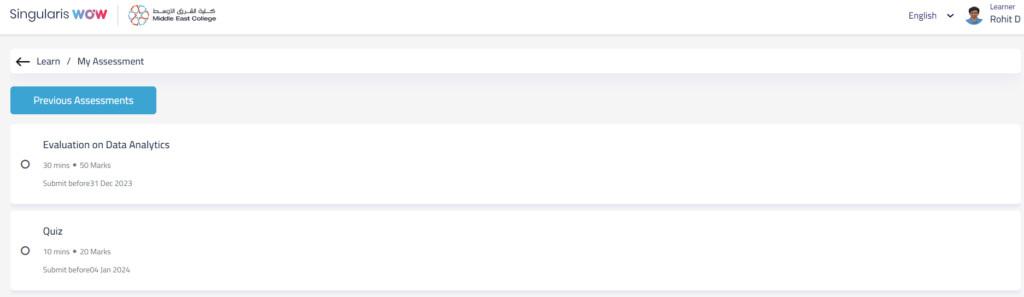
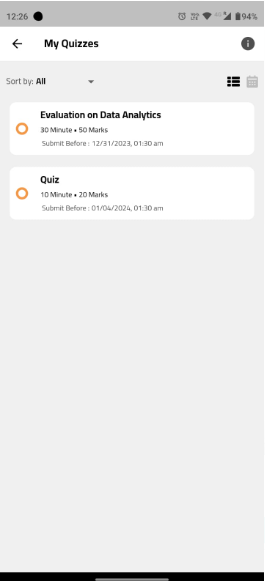
Upon selecting the individual assessment, the user is presented with the assessment detail screen. The user gets the a broad acknowledgment for the assessment on the assessment detail screen. To attempt the assessment, the user must click the attempt button.
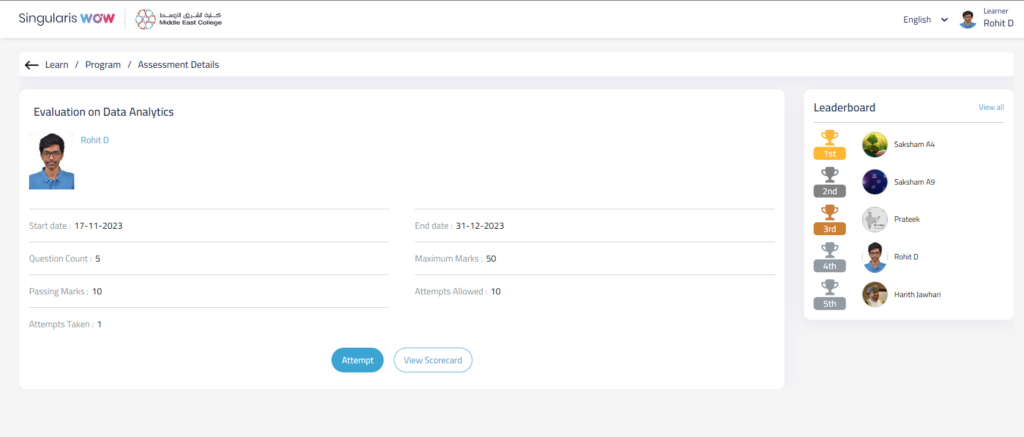
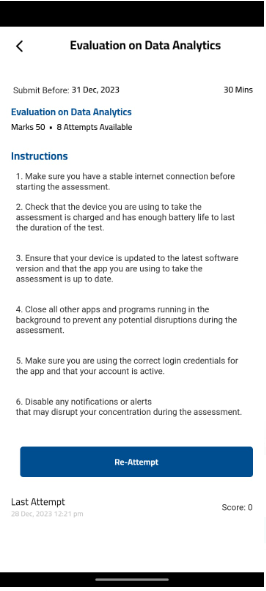
After clicking on attempt button user now navigated to the assessment attempt window where all the question appears.
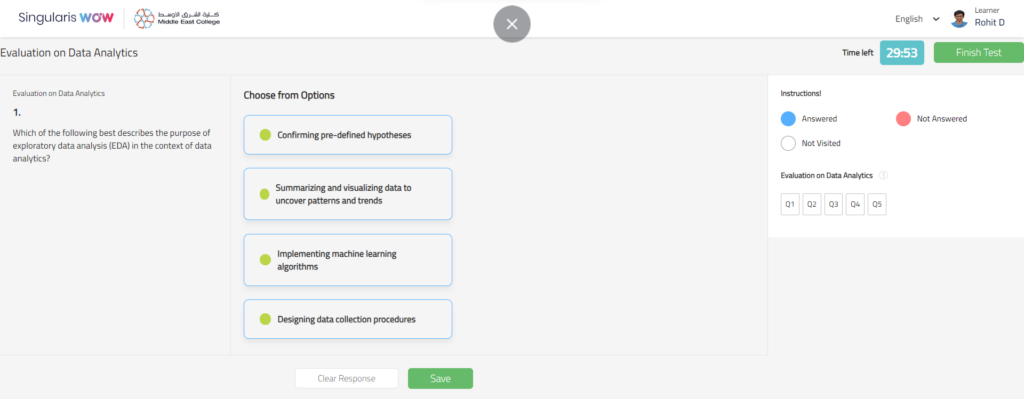
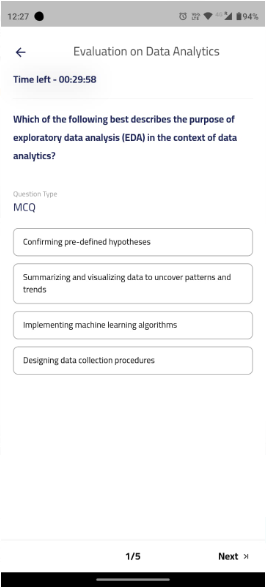
The Process to attempt the assessment is explained below –
- Once the user clicks on the attempt/re-attempt it directly lands the user on the quiz
attempt screen - Users can see the Question statements in the attempt screen and question can be
the type of MCQ or True/False - Users can read the questions and options then submit their answers.
- Users can skip the question by clicking the next button without submitting the
answer - By clicking the “Prev” button, users can go back to the previous questions.