Master Menu
The dashboard gives you a broad overview of the features available in MECFuture. Read on for in-depth explanations of each feature.
The menu on the left side is your all-in-one navigation panel. The various options are explained below.
SIS Connect
Through this menu, you can access the features available through integration with your SIS profile.
- My Profile: View your profile details.
- Time Table: View your weekly class schedule.
- Course Plan: View your course details, including the degree, category, and a semester-wise breakdown of your subject modules.
- Module Registration: Register for modules for upcoming semesters.
- Current Session: View your current semester attendance and completion timeline.
- Fees: View your fee payment details and status.

Social & HRIS Connect
- MEC Studio: Curated posts from MEC faculty, alumni and industry professionals
- Learn: Courses and related content
- Community: Discussion forum for MECFuture users
- Reels: Short informative videos
- Careers: Job application page
- Competitions: Events and workshops
- Time Table: Your weekly class schedule
- Pay Fees Online: Link to fee payment gateway
- MEC Learn: Link to Moodle page, integrated with your profile