Overview
Click on your profile avatar on the Dashboard to open your Portfolio page.


In the top banner on the portfolio page, the following details and features are available.
- Your bio details: name, headline, location
- Open to Work slider: Click the slider to show that you are actively looking for job opportunities.

- Social details: Click on the plus icon to add the relevant links.
- Leaderboard: View your points earned and your rank on the overall leaderboard.

- Click the pencil icon to edit your bio details.
- Click the share icon to receive a shareable link to your Portfolio page.
The other features in the Portfolio are:
- Projects
- Skills
- Competitions
- Education
- Certificates
- Experience
- Recent Activities
- Extra-curricular Activities
- Resume
- Video Resume
- Explore Jobs: AI-powered job recommendations
Keep reading to learn more about these options.